View News
How-to-Register-a-Digital-Signature-Certificate-DSC-on-the-V3-Portal-of-MCA

How to Register a Digital Signature Certificate (DSC) on the V3 Portal of MCA
In today’s digital world, managing and registering Digital Signature Certificates (DSCs) efficiently is crucial, especially for those interacting with the Ministry of Corporate Affairs (MCA) in India. Whether you are an individual, a director, or a professional member, the process of registering your DSC on the V3 portal of MCA has been streamlined. Here’s a step-by-step guide to help you through the process.
1. Creating a Login ID on the V3 Portal of MCA
a. Registered User
If you are an individual who is not currently a director or a professional member of any institute, you will need to create a login ID as a registered user. Follow these steps:
Step-by-Step Guide to Create a Registered User Login ID:
-
Access the FO Login on the V3 Portal:
- Navigate to the MCA V3 portal and go to the FO Login section.
- Select the user category as "Registered User".
- Enter the PAN card number of the person registering.
-
Enter Personal Details:
- Fill in the necessary details such as name, father’s name, date of birth, and other required information.
- Ensure all details match exactly with the information on your official documents.
-
Provide Contact Information:
- Enter the residential address, contact number, and email ID of the individual.
- Double-check for any typos or errors.
-
Create a Strong Password:
- The password should include at least one special character, alphabetical letters, and numbers. For example, a strong password might look like this:
abc@123. - You will also need to provide a hint question and answer to help you remember the password.
- Example Hint Question: "What is your place of birth?"
- Example Answer: "Ahmedabad"
- The password should include at least one special character, alphabetical letters, and numbers. For example, a strong password might look like this:
-
Finalize Registration:
- Once all details are correctly filled, submit the form.
- A confirmation message will be displayed indicating that your login ID has been successfully created.
Logging in as a Registered User:
-
Login to the V3 Portal:
- Use the email ID and password you created to log in.
-
Registering Your DSC:
- Navigate to
MCA Services>FO Services>Associate DSC. - Ensure EM Signer and EM Bridge are installed on your computer or laptop as these are essential for the DSC registration process.
- Follow the on-screen instructions to complete the DSC registration.
- Navigate to
b. Business User
For individuals who are directors or professional members of an institute, you will need to create a login ID as a business user.
Step-by-Step Guide to Create a Business User Login ID:
-
Login to the V3 Portal:
- Use the previously created registered user login ID to access the V3 portal.
-
Update Your Profile:
- Click on
Profile Update. - Convert your profile from a registered user to a professional user by entering your Director Identification Number (DIN).
- Click on
-
Finalize the Conversion:
- After updating the profile, your login ID will now be set as a business user.
Logging in as a Business User:
-
Login with Updated Profile:
- Use the email ID and password to log in with your updated business user profile.
-
Registering Your DSC:
- Navigate to
MCA Services>FO Services>Associate DSC. - Make sure EM Signer and EM Bridge are installed on your computer or laptop.
- Follow the prompts to register your DSC.
- Navigate to
Additional Notes
-
EM Signer and EM Bridge: These applications must be installed on your computer for the DSC registration process. They facilitate the digital signing of documents and are necessary for associating your DSC with the MCA portal.
-
Accuracy of Information: Ensure all details entered during the registration process match your official documents to avoid any discrepancies.
By following these detailed steps, you can efficiently register your DSC on the V3 portal of the MCA, ensuring compliance and smooth operation in your professional or business dealings with the Ministry of Corporate Affairs.
"Unlock the Potential of Legal Expertise with LegalMantra.net - Your Trusted Legal Consultancy Partner”
Article Compiled by:-
Neel Lakhtariya
(LegalMantra.net Team)
Disclaimer: Every effort has been made to avoid errors or omissions in this material in spite of this, errors may creep in. Any mistake, error or discrepancy noted may be brought to our notice which shall be taken care of in the next edition In no event the author shall be liable for any direct indirect, special or incidental damage resulting from or arising out of or in connection with the use of this information Many sources have been considered including Newspapers, Journals, Bare Acts, Case Materials , Charted Secretary, Research Papers etc.