View News
GST Aadhaar Authentication / e-KYC for Existing Taxpayers on GST Portal & Key Points

GST Aadhaar Authentication / e-KYC for Existing Taxpayers on GST Portal & Key Points:
For those opting for Aadhaar authentication, new GST registration will be issued within three working days and would not need to wait for physical verification. However, those not opting for Aadhaar authentication for GST registration would be granted it only after physical verification of the place of business or documentary verification which may take up to 21 working days or more if notice is issued. – (Source Newspapers)
It is not mandatory for every authorized signatory, promoter or partner to get Aadhaar authenticated for a new GST Registration. Aadhaar authentication is based on constitution of business (COB).
Key Highlights:
1. For Existing Taxpayers on GST: Functionality for Aadhaar Authentication and e-KYC where Aadhaar is not available, has been deployed on GST Common Portal w.e.f. 6th January, 2021.
2. All taxpayers registered as Regular Taxpayers (including Casual Taxable person, SEZ Units/Developers), ISD and Composition taxpayers can do their Aadhaar Authentication or e-KYC on GST Portal.
3. Non Applicability: This is not applicable for
- 1. Government Departments,
- 2. Public Sector Undertakings,
- 3. Local Authorities and
- 4. Statutory Bodies.
Brief about Aadhaar Authentication or e-KYC
A. If Aadhaar is available, the Primary Authorized signatory and 1 person who is Proprietor/Partner/Director /Managing Partner/ Karta of the entity registered can go for the Aadhaar Authentication.
B. In absence of Aadhaar, they can upload any of the following documents to undergo e-KYC:
- 1. Aadhaar Enrolment Number
- 2. Passport
- 3. EPIC (Voter ID Card)
- 4. KYC Form
- 5. Certificate issued by Competent Authority
- 6. Others
How to do Aadhar Authentication/ e-KYC on Portal?
|
1. |
When an existing registered taxpayer would login |
a pop-up with Question will be shown “Would you like to authenticate Aadhaar of the Partner /Promotor and Primary Authorized Signatory “ with the two options “Yes, navigate to My Profile” and “Remind me later”. |
|
2. |
If taxpayer clicks on “Remind me later” |
pop up will be closed and user can navigate anywhere on the GST portal. |
|
3. |
If taxpayer clicks on “Yes, |
Navigate to My Profile”, system will navigate to My Profile. In MY PROFILE, a new tab “Aadhaar Authentication status” has been shown from where link for Aadhaar Authentication to the Primary Authorized Signatory and one of promoters/partners as selected by him will be sent. |
Kindly Note that:
If same person is Primary Authorized Signatory and Partner/Promoter, Aadhaar authentication is only required to be done for that person
E-KYC Option:
On the My profile page, in addition to SEND AADHAAR AUTHENTICATION LINK, UPLOAD E-KYC DOCUMENTS option would also be displayed to taxpayer from where they can upload the e-KYC documents on Portal. In this case, the process of e-KYC authentication would be subject to approval of uploaded e-KYC documents by Tax Official.
Key Points:
- As the Aadhaar authentication link will be sent on registered Email ID and Mobile Number, the OTP received on both will be same / common.
- If the Aadhaar Authentication link gets expired before any of the persons tried to authenticate Aadhaar, the taxpayer will need to again select option from pop-up to send Aadhaar authentication links to them. Only after that the both persons shall receive the links and reminders on 5th, 10th and 15th day.
- You will receive authentication link for Aadhaar on mobile number and e-mails IDs of the selected Promoters/ Partners or Primary Authorized Signatories, as mentioned in the registration application.
- If Tax Official rejects the E-KYC documents uploaded by the taxpayer, then taxpayer will again get the same pop up whenever taxpayer will login into the GST Portal from the same day when the tax official rejected the documents and same procedure will follow.
- If Tax Official approves the EKYC document, then taxpayer will be considered as E-KYC Authenticated and not Aadhaar Authenticated.
- Once taxpayer has uploaded the documents then an ARN will be generated and it will go to the Tax Official queue who can either approve or reject the documents.
- Link of the Circulars: https://www.gst.gov.in/newsandupdates/read/438
Disclaimer: Every effort has been made to avoid errors or omissions in this material. In spite of this, errors may creep in. Any mistake, error or discrepancy noted may be brought to our notice which shall be taken care of in the next edition. In no event the author shall be liable for any direct, indirect, special or incidental damage resulting from or arising out of or in connection with the use of this information.
Article Compiled By:-
Lalit Rajput,
Company Secretary,
Cell: +91 8802581290
Email: lalitrajput537@gmail.com